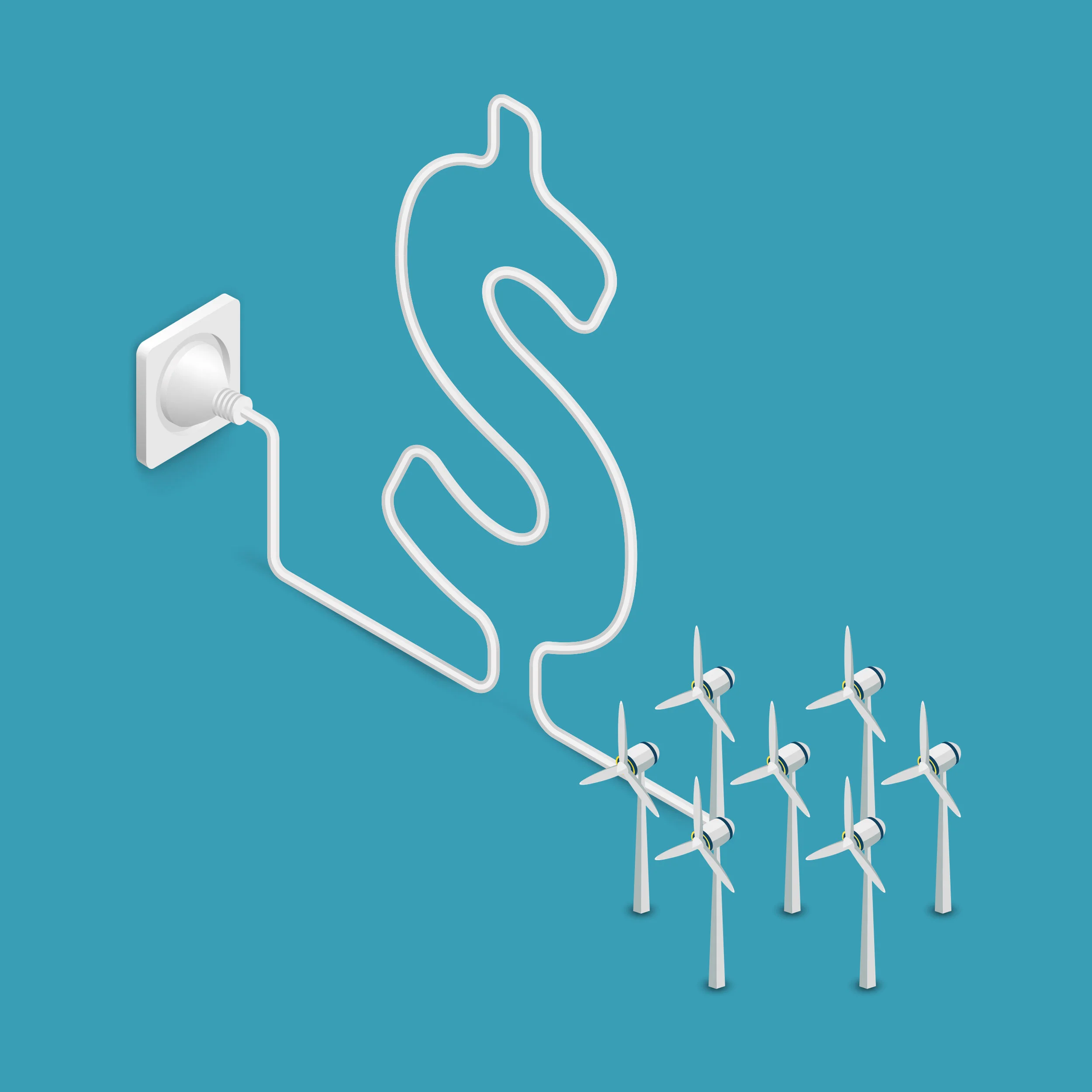REVIEW: PocketSmith Part 2
Jan 13, 2019
Any time of year is a great time to finally sit down and get your financial house in order, but January, in particular, is a time when many people finally do it. Maybe you might have hit the credit card a bit hard over the holidays or maybe you just finally have some time off work to concentrate on it.
One of the first tips I offer people who are wanting to take control of their personal finances is to tell them that it’s crucial that you track your earning and spending, otherwise, how do you know if you are getting ahead or falling behind? The numbers don’t lie and if you are serious about being better with your money then it’s high time you started paying close attention where it’s coming from and going to.
Today I’m reviewing PocketSmith which I’ve been using for the last two months. I also asked fellow Happy Savers Anne, Lynn and Ian to share their thoughts. Anne has just signed up but Lynn and Ian have been using it a lot longer than moi. If by the time you finish reading this you decide to give PocketSmith a go, they are offering Happy Savers 50% OFF their Premium Plan for the first two months. More details are at the end of this post.
I have always kept my own “homemade” Numbers (Excel) spreadsheet where I track my earnings and expenses and then, just to try using something new, I started using the Dave Ramsey Every Dollar budget for the same purpose because he had a good system for setting budgets for various expenses. Although I enjoy using them both, they are very manual to operate, they require that I look at every single transaction and input that information in one transaction at a time. This appeals to me, I like to eyeball each expense because it really makes me think about each purchase or investment, but I know that others simply don’t have the time or can’t be bothered with such a labour intensive process.
Therefore, I was looking for a programme that would be more automated, require less or no manual input, offer graphing options and just generally offer more features that would appeal to “seasoned” budgeters and “oh my god I don’t want to” budgeters alike. I have known about PocketSmith for years and I knew they were a Dunedin based company that has gone global, an awesome achievement. I approached them and they gave me a free three month trial to their Premium Plan so I could have a play with it and I can safely say that once that period is over I will be signing up for the long term. I sat down with Jonny this week for a quick look at PocketSmith and as I was showing him through our numbers I mentioned that I really like using this programme because it’s similar to a system you would find in a business. He pointed out that I kinda run our family finances like a business! Hence I think I’ve found a great fit!
Since joining PocketSmith in mid-November 2018 I have been busy navigating the site on an almost daily basis. Almost a couple of months in and I’m still discovering new things in this online budgeting tool and still tweaking it to suit my needs.
Setting things up was tricky for me but it needn’t be for you. I was like a bull in a china shop and didn’t read their instructions properly and just pretty much clicked on anything that interested me! Had I have just slowed down then things would have gone more smoothly. Because they DID send me a welcome email with clear instructions about the tutorial email I would be sent every day for the next five days - and had I have followed these my initial set up would have been far easier.
PocketSmith welcome email with clear instructions about the tutorial emails I would be sent over the following five days.
So, if you decide to use PocketSmith then my top tip for you is to WATCH THE TUTORIALS THEY SEND YOU FIRST and watch them in the order that they were sent! All that being said though, initial set up will still take TIME, each person I have spoken with about it says the same thing, but it’s worth it and you will learn a huge amount while you are doing it. It is a big system to pull together, so to do it over a couple of days actually makes a lot of sense because you get the opportunity to practice what you have learned, and UNDERSTAND it before moving onto the next step. Another tip is do it while drinking coffee to keep you alert (not wine), preferably with no interruptions (“Muummmm, I want…..”), you need a clear head for this!
I thought about it this way: it took me years to create the financial position I am in today. Years! So, spending a couple of hours sorting it into distinct categories is no big deal in the grand scheme of things right?
Firstly, I connected my bank with PocketSmith. My biggest concern and the reason why I resisted signing up when I heard about them years ago was the security of the site. But they explained they use a third party service called Yodlee to provide bank feeds within PocketSmith, this allows them to connect with over 12,000 banks and institutions worldwide. The likes of Xero also use Yodlee. Connected bank feeds are read-only so it’s just “not possible for PocketSmith to transfer, move, or do anything else with your bank accounts aside from gathering your transactions and displaying them in your PocketSmith account”. I advise you to go and read their user guide on their site Learn Centre where they explain Yodlee and the security of bank feeds. BUT if you still don’t want to use bank feeds they do offer an alternative where you can upload bank files instead but I didn’t go down this path. Let me know if you do!
I selected my bank and went ahead and added my bank feed.
PocketSmith video showing how to add a bank feed and connect your accounts.
I let it “Auto-categorize my transactions where possible” which means it will take a best guess at sorting them. For example, if there is a transaction for “Countdown Supermarket” it will sort it into “Grocery”.
It then immediately started syncing my bank feed and I chose to create accounts in PocketSmith for each of my five bank accounts. From now on any transaction I make is immediately imported into PocketSmith when I log in.
The second email they sent me helped me to set up categories for my spending and categorize all of my transactions. It had been a speedy process up till this point and then it REALLY slowed down. I imported I think three months worth of transactions, that’s a whole heap of transactions. And I ended up looking at EVERY SINGLE ONE and assigning it to a category.
Here are some of the category names I chose to use.
At this point I realised that I didn’t like the category names they had given me when they auto-categorized my transactions. Why? Because for years in my own spreadsheets I’ve had my own names for things and I was used to those names. I didn’t want a “Gas” category, I wanted Petrol for example. I shop at New World, so I wanted my grocery category to have that name too.
In hindsight I would not have used their auto-categorize feature, but what’s done is done! Following their step by step process I set about creating my own categories and assigning each transaction to that category. Going forward, I created a rule that everytime I shop at New World it will automatically assign it to my New World category. Perfect!
Creating a rule for New World.
This took me a couple of hours all up as I looked at each transaction, assigned it to a category and set up a rule that made it automatic going forward. But in a way I’m glad I did it this way because since setting it up I have only tweaked a few things because all of the hard work was done at the beginning. So, stick with it, once it is done, it’s done! Now when I log in I may only have two or three transactions to categorize and that takes 5 seconds to do.
I like that I can see every transaction I have made, where I have made it and can see the actual balance of my bank accounts:
PocketSmith screen showing every transaction.
Another handy thing is that if I am given cash I can manually enter that too. For example, I was given a $100 voucher for Christmas which I then spent around town. I did a ‘manual input’ and then I also entered each transaction as it happened.
A quirky feature is that I can photograph a receipt and put it against that transaction. Why? So if that item breaks I can easily find that receipt as proof of purchase. Or if I had dinner out with friends I can put a photo of them EATING that dinner against that purchase! Kind of like a visual diary.
Once everything was finally categorized I received this. Corny I know but I breathed a sigh of relief!:
Finished categorizing everything. All done!
One thing I regularly do is transfer money from account to account. For example I move money each week into my “Holiday Account”. PocketSmith lets you deal with this as a ‘transfer’ by showing it as an ‘expense’ leaving one account and ‘income’ entering the other account. And they balance each other out. But these movements won’t show on my dashboard or in my reports because I’m just moving money around between accounts but they don’t represent an actual income or expense. I never managed to make this work in my own spreadsheet so I’m liking this PocketSmith feature.
This graph shows my Holiday Account and the weekly transfers that are made into it (and the interest I earned and tax paid for the month). Green type shows money coming in and black type shows money going out:
Graph visually showing weekly transfers in our Holiday Account.
Earning and spending chart that builds up over the month.
The Dashboard on the home screen showed me the first day or two of the first month of the new year and as the month progresses transactions keep getting added to the chart so I can see at a glance where my money is coming and going and the chart builds in complexity as the month goes on.
The third and forth emails they sent me taught me to set up my budgets and then use and analyse them. Now that every transaction was in its rightful place I am in a position to do this. Helpfully it shows the average spend in each category which gives an idea of how much to budget for.
I could have used their Auto-budget tool but because I already have my budgets for food and power already written down in my other spreadsheets I just used these same figures in PocketSmith. I actually ended up creating 50 budgets. Holy heck! As well as a budget summary that shows me how I am tracking as a whole (how much I have earned and how much I have spent) for the month they show these individual budgets and how they are tracking. Here is a snapshot from my January budget:
January budget snapshot.
Back on the main screen their “Dashboard” shows my active budgets, so as each transaction is brought in it goes against my budget and I can clearly see how I am tracking. I do find this very handy. For example, at a glance I can see that I have paid into my KiwiSaver fund for the month and I have maxed out that budget category:
At a glance I can clearly see how I am tracking.
The Alerts lets me know about things to be aware of.
On the “Dashboard” it also has an “Alerts” section, things to be aware of.
I can create a budget for my power bill, which I pay monthly but I can also budget for school fees which are paid on various dates throughout the year, totalling $120. Some months I will pay nothing and others I will pay something. This is handy for me as I often forget to pay my daughter’s school fees and this will remind me!
Also, although I created a budget for each of the various investments I pay into each month, I also created a parent category called “investing” so that I can see at a glance the total amount that I invest each month. Saves me adding them all up! Easy.
PocketSmith then uses all of these budgets to forecast future earning and spending and I can find this information in their calendar option which I really like. This calendar shows payments I have made in the past and payments that are set to happen in the future, plus it shows my bank balance on any given day. Personally I really like this option because I’m used to using my calendar on my phone and on my computer so I find it visually easy to understand.
If you don’t like to use it then you can use the Cashflow Statement to either look forward or look back. I LOVE this big spreadsheet of all of my numbers but Jonny took one look at it and his eyes glazed over! It shows me what I budgeted and what I spent for each category for whatever date range I select. It took time to get my budget allocations right but the trend tools help with this because they show me what I am spending on average each month and I can use this as a guide. I then decide whether I need to spend less or use that average amount in my budget.
Their Financial Digest gives a snapshot of the period of time I select, such as the Christmas period, reminding me where I have spent the most or areas of spending to watch out for (in my case it’s the supermarket!)
It shows my Net worth over the bank accounts I have imported. But it does not show the investments I have in other places (below Ian describes a workaround for this).
Finally I reached my day five email! This was a recap of all that I have learned and gave me more information into the reporting features of their app.
And now the weekly summary emails have begun where they email me my spending and earning for the last week and tell me how many new transactions there are to categorize. In this particular week, I’ve spent more than I earned. That’s Christmas for you, buying groceries and wine like its the last supper I’m preparing for!
Weekly summary email showing my spending and earning and how many new transactions there are to categorize.
You can take PocketSmith with you in your pocket by installing the App on your Apple or Android phone.
For those used to spreadsheets, you will love these tools and adapt to them easily. I am aware of how a business runs its books and this system is pretty similar so it feels very thorough and methodical which appeals to me. For those much newer to budgeting this will take you longer to get your head around but stick with it, it’s worth it! You can have this app on your phone as well so if checking your “dining out” budget BEFORE you enter a restaurant appeals to you then you might like to take PocketSmith on the go with you.
Almost done…
I’ve spoken with a lot of people over the last couple of years and it is pretty clear to me that those who know where their money is coming from and going to have control over their money and are able to improve their financial situation. But I absolutely understand that tracking every dollar feels like torture to some and they are likely to start strong and then give up entirely. So, it is about finding a system that will work for you to keep you engaged. I think that PocketSmith appeals to a wider audience. People like me who are really interested and do try to give every dollar in my life a purpose (and I enjoy looking a rows of numbers) but also to people like Jonny who certainly do not! So, for him the graphs and pie charts instantly make sense to him at a glance and he can get the information he needs and move on. He is not interested in the fine detail and rows of numbers but instead wants to know “did I spend $100 on groceries or $200?” To succeed you don’t have to deal with the cents, you can look at more big picture stuff and for many that will be enough for them to change their habits because over time if you track your numbers you get a feel for what is right for you. For Jonny, spending $100 a week feels more appropriate than spending $200 so he will be more careful at the supermarket next week. He is a visual person and a glance at one of the pie charts will tell him if he succeeded or not. You can tailor PocketSmith to find a way that makes sense to YOU.
So, that is a breakdown of my user experience. As I said, I’m still finding my way but I’m liking what I see and once my free trial is over I will be signing up and will continue to use it alongside my own Numbers spreadsheet (I can’t stop them because I’ve got years of data there!)
But finally, I also asked three Happy Savers for their points of view. Anne has just signed up, Lynn has been using it for two years and Ian has used it for many years. Here are their thoughts...
Anne says: The website is very easy to use and uploading my bank accounts was super easy - much less hassle than another budgeting tool that I have tried. You get sent an email a day to help you get through the setup process and that was super helpful. I’m still tinkering with setting up my budget but I guess it's a work in process. The only downside that I've discovered thus far is that the app is well behind the website in what it can do, which makes it harder to manage your money on the go...
Lynn says: I’ve been using PocketSmith as a budgeting tool for my business for the last 12 months. I already had a personal budgeting system set up but had heard great things about PocketSmith so I decided to do a budget for my business (not easy when you are self-employed but very crucial to the overall picture).
I love the bank feeds and regular categorizing makes life easy (it’s like Xero in that you can create rules). The fact I can see it on my other devices means that I can check it when I’m out and about to stop my overspending. It also gives me an overall picture of my business by allowing me to see all my business accounts at once (a bit of a mindset trap here though as money set aside for tax is not mine - it's just nice to know that next year's tax is already there). It was a bit tricky to set up at first but I soon figured out the basics - reading Ruth’s last blog taught me a couple of things I didn’t know. The budgeting tool is easy to set up but if you need to change a budget, it can get confusing. I often found I ended up with double entries...most likely user error rather than the program itself! My main issue (and it is only because I am using it for my business) is that it doesn’t cater to GST so I need to keep checking Xero for my actuals. But in terms of keeping spending in check, it works well. As we know, a budget is a living evolving thing, so I will experiment with a few new features this year! Enjoy 😉.
Cheers
Lynn
Ian says: I’ve been using PocketSmith for about 2.5 years now after trying a few other finance tracking apps. I was looking for something that had rock-solid bank feeds, that allowed me to track net worth over time, that was really flexible to import and could work with my years of data/accounts/categories etc, which also had solid budgeting functionality. The fact they were a Kiwi company swung it in their favour over others I looked at.
They have met most of my expectations, in what I was looking for. Customer support when I’ve interacted with them has been timely and helpful (for example they built a custom importer for the previous app I was migrating from, so I could bring in all my history), but sometimes slower on the rare times something does break. I’m on the highest level plan, as I have about 35 accounts being tracked in PocketSmith. I have ‘cash accounts' set up for house, car, every investment etc (those for which there are no online feeds). This makes tracking net worth over time easy.
Online bank feeds are usually rock solid. I don’t use the Yodlee/bank categorization as this isn’t robust or granular enough for me, but PocketSmith has a great 'filter' feature where you can build rules in that auto-categorize transactions. I’ve got categories and budgets set up (with icons for each one!) with budgets for each, so I can easily see where I’m running ahead or behind in a month or budget period. Setting up categories and budgets etc can be very time consuming - you do have to invest a lot of time initially to get it all set up.
The splitting of transactions between categories, even income and expenses (e.g paycheque to gross pay, taxes, etc) is handled better than any app I’ve seen before.
I’m not really using the scenario planning/future forecasting features much. I know I can with all the budgets I have set up, but it’s not something I’m interested in (although I know that is one of PocketSmith's differentiators). Nor am I using the calendars much. Again, it doesn’t seem to add much value to me.
Budgets have a quite unusual 'period' option, quite handy when you have an expense like rates that are paid quarterly, so you don’t want to budget that expense every month (or 1/3 of that expense in a monthly budget that other apps force you to use). But it doesn’t really work as well as it should. For example, groceries - I have an $XX budget for that month, and the app does a good job telling me how I’m going against that over the month. But other monthly income/expenses don’t 'fill up' over a month, they happen on a set day every month (e.g water bill is paid on the 20th of every month, I get paid on the 10th and 25th). PocketSmith will annoyingly report 'progress' on these as if they were the same as groceries. So you get 'noise' on the Dashboard telling you that you are over/underspent on items that aren’t worth tracking.
Main issue for me as a long time user is the slow progress on new functionality and new releases. They have been promising a solution to the Budget issue above (and also envelope budgeting) since before I joined them. There are some really annoying inconsistencies in the app around data editing, and the creation of filters is overly time-consuming (but worth it). They have done quite a lot of work on the mobile app in the last year, but it’s not a stand-alone product yet.
And they really need to get the concept of Savings Rate into the app for us FI'ers! There is a report that provides the information, but it should be there in the app.
So, in conclusion, it does everything for me that I wanted from the app - I just jump in a couple of times a week, all my new transactions are there, I categorize the few things that filters don’t work for, review my 'Income and Expenses' Report for the month to date, and move on.
Hope this is helpful!
Ian
Some useful reviews that show the level of detail you can get into IF YOU WANT TO. I sync five bank accounts yet Ian has about 35 being tracked which is impressive! It’s up to you as to how you utilise all the tools at your disposal and it all depends on what you are trying to achieve. Lynn uses it for her business whereas I’m just tracking my personal incomings and outgoings.
It’s hard for PocketSmith to provide tools to suit such a wide group of users but I think they do it pretty well. We each find our own work arounds for our own specific needs and any questions I’ve had have been answered quickly by their team.
So, there you have it, an extremely long PocketSmith review! If you think that it might work for you too you can sign up here and take advantage of the the discount they are offering Happy Savers…
PocketSmith are offering Happy Savers 50% OFF the first two months of their Foundation Plan.
This is an excellent length of time to decide if it's for you or not. Their Foundation Plan is $9.99 per month.
I also want to make it clear that this is an affiliate link, which means that if you do sign up using my link I will receive a small percentage of the transaction and in just a tiny way it helps support me to keep doing what I do here at The Happy Saver. Thank you for your support!